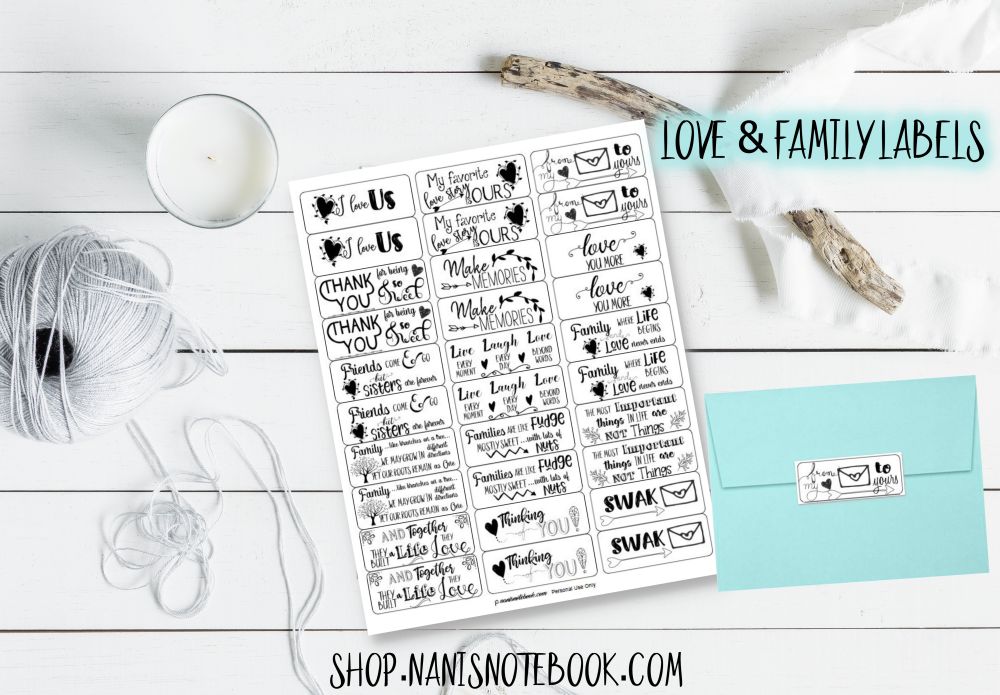Our shop is now offering digital files so you can print your own motivational and inspirational labels and business card notes. This post will give you instructions on printing and also give you ideas for different uses for the labels and cards.
Printing Instructions
After downloading your files, you’ll need to unzip them with a program like WinZip or WinRar. Save the files to a folder on your computer where you can find them easily.
The labels are set up to print on purchased label sheets – 30 labels to a sheet, sized 1″ x 2-5/8″. You would need to purchase Avery labels 8160 or comparable. If it’s 30 to a sheet, it should work.
For the business cards, you can purchase blank business cards such as Avery 8371 or comparable, as long as it’s formatted 10 to a sheet with no inside margins. You could also print the cards on cardstock paper and cut them out yourself.
Open the PDF label file in Adobe Acrobat Reader and choose the Print function. If you can adjust the printer settings, choose to print in highest quality and make sure it’s set to print Actual Size.
 Ideas for Using the Labels and Cards
Ideas for Using the Labels and Cards
-
- Stick on/in greeting cards
- Sealing envelopes
- Use in Scrapbooking
- Use in Journaling
- Gift tags
- Personal messages to slip in lunchboxes
- Use the cards for bookmarks (Laminate if you want; punch hole and add tassel.)
- Write personal message on back of card and give to a friend
Supplies
- Digital Label files from Nani’s Notebook Shop
- Avery labels 8160
- Avery blank business cards 8371
- White Cardstock
- Paper Trimmer
Note: These are Amazon affiliate links for which I receive a small commission for my recommendations, but it doesn’t increase your cost. See my Disclosure Policy for more information.